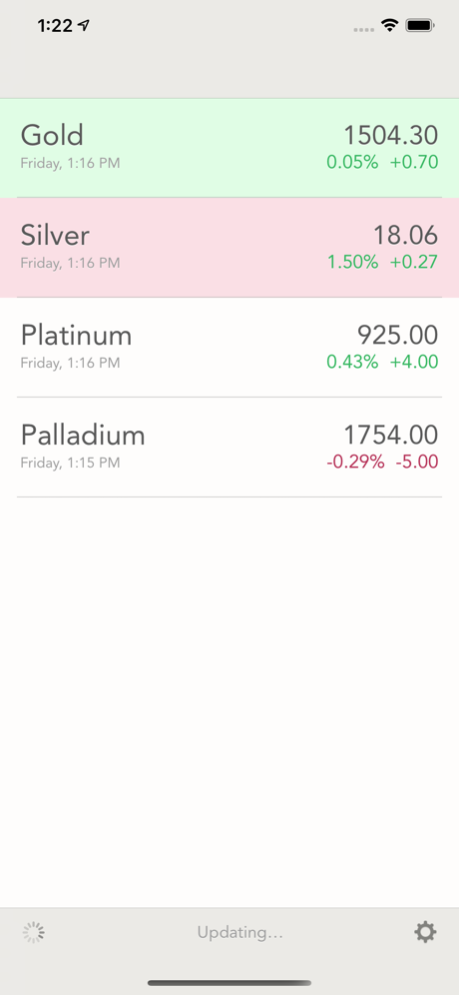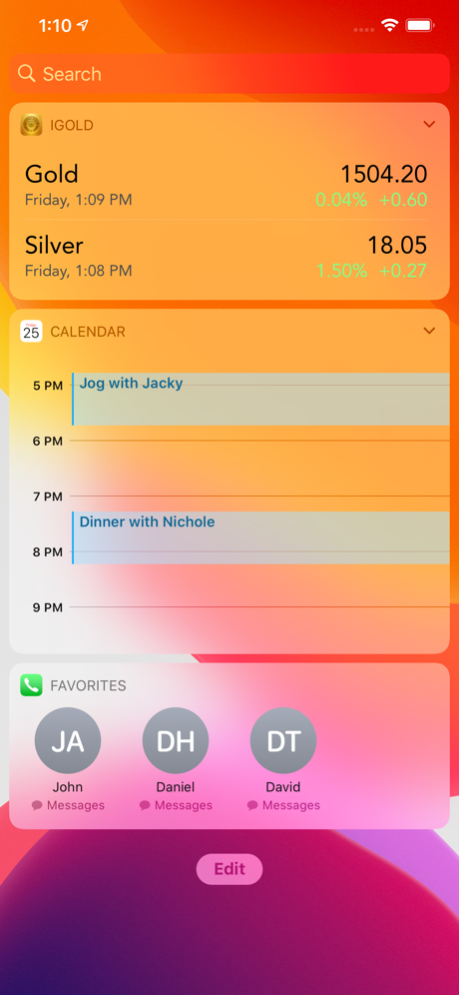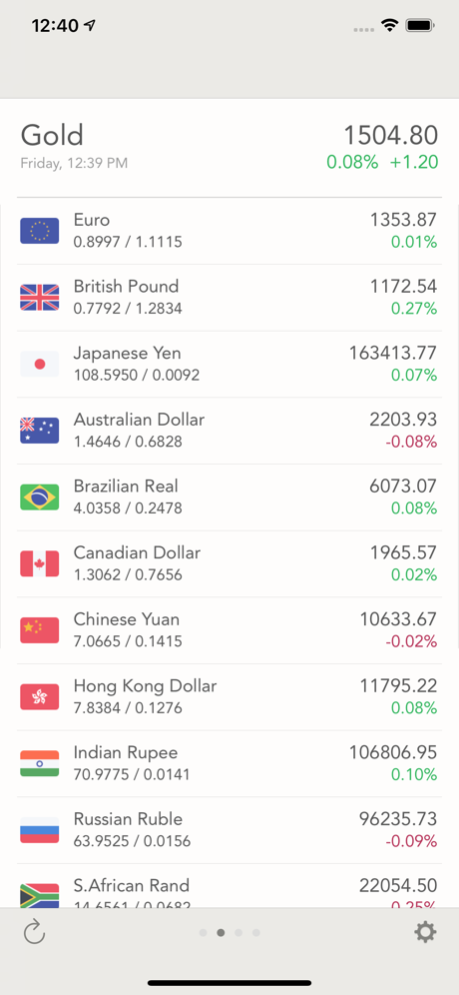iGold 3.8
Continue to app
Paid Version
Publisher Description
iGold is the best way to track the price of gold, silver, and other precious metals. It’s quick and feature-rich, and beautifully redesigned for iOS 8. Features include Price Alerts, Charts, News, a Calculator and much more:
ALERTS: iGold periodically updates quotes in the background and will notify you when the price crosses a certain threshold, or when the price spikes during the day.
NEWS: The latest news for precious metals and trading strategies is offered from a variety of news sources.
TODAY: The latest quotes appear on Today screen so you are always up to date.
CHARTS: Current and historical charts are available for each of the precious metals.
CALCULATOR: iGold's Calculator quickly calculates the value of jewelry and investments, with options for fineness (24K, 18K, 14K, etc), currency conversions and adjustments for fees and commissions.
CURRENCIES: Precious metal prices are shown in multiple currencies from around the world. Up to the minute currency exchange rates are available for sixty-five different currencies.
BACKGROUND REFRESH: Background Refresh can be enabled to periodically update quotes in the background, issue alerts, and show the latest quote right on the app icon.
PERFORMANCE: iGold requires as little as 1K of bandwidth to quickly and efficiently retrieve real-time price quotes from Kitco.com or Yahoo.
iGold was the very first gold app on the App Store, launched on the day the App Store opened. Now, redesigned for iOS 8 with many new features, iGold is still the best way to track precious metals!
Nov 3, 2020
Version 3.8
Support for iOS 14 Widgets
About iGold
iGold is a paid app for iOS published in the Accounting & Finance list of apps, part of Business.
The company that develops iGold is Sollico Software. The latest version released by its developer is 3.8.
To install iGold on your iOS device, just click the green Continue To App button above to start the installation process. The app is listed on our website since 2020-11-03 and was downloaded 6 times. We have already checked if the download link is safe, however for your own protection we recommend that you scan the downloaded app with your antivirus. Your antivirus may detect the iGold as malware if the download link is broken.
How to install iGold on your iOS device:
- Click on the Continue To App button on our website. This will redirect you to the App Store.
- Once the iGold is shown in the iTunes listing of your iOS device, you can start its download and installation. Tap on the GET button to the right of the app to start downloading it.
- If you are not logged-in the iOS appstore app, you'll be prompted for your your Apple ID and/or password.
- After iGold is downloaded, you'll see an INSTALL button to the right. Tap on it to start the actual installation of the iOS app.
- Once installation is finished you can tap on the OPEN button to start it. Its icon will also be added to your device home screen.